Coordinate Converter
¤ This page contains a free Coordinate Converter, that can be used to make your own maps.
 How to use
How to use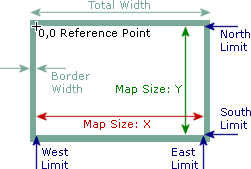 This converter finds the correct location of a point on an X-Y projection map with respect to the 0,0 reference point in the top-left hand corner. It also converts the point's lat/lon from DMS to decimal, and vice versa. This converter finds the correct location of a point on an X-Y projection map with respect to the 0,0 reference point in the top-left hand corner. It also converts the point's lat/lon from DMS to decimal, and vice versa.
The point's location is entered using latitude and longitude, which, for a point half way between 8 & 9 degrees, may be of the form '08d30m00s', or '8d30ms', or '08.5.', or '8.50'.
The map's N,S,E & W boundaries are entered, in whole degrees, and the map's actual X(left-right) and Y(top-bottom) size, in pixels, not including any border.
A map who's total width includes a border will need an offset, in whole numbers of pixels, from the top and/or left. If this is not required, leave the Offset boxes set to '0'.
The calculation routine will cope with maps that span the Greenwich Meridian (000° E/W) or the International Date Line (180° E/W). A small amount of error and limit checking is performed, but it is expected that you will enter sensible values. A stripped-down version of the converter, for off-line use, is available Here.
|